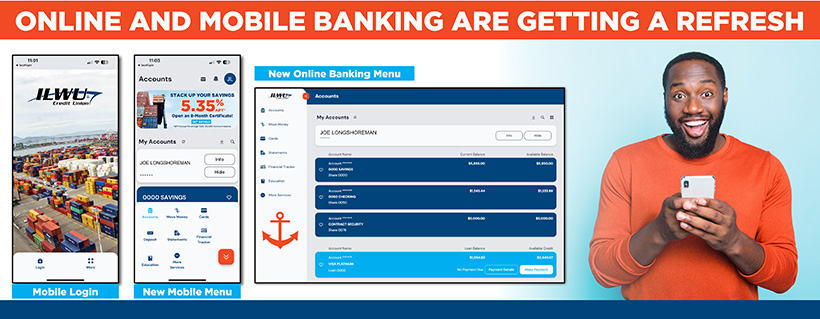
Your ILWU Credit Union Online Banking and Mobile App are getting a refresh! The cleaner design and simpler navigation menu will help you easily accomplish your everyday banking needs!
New Features
The updated Online and Mobile Banking is easy to use, view and navigate! It will include the same features and functions you use today, but with an updated user experience and a few new features including:
- New security features and settings
- Shorter, simplified menu with a modern interface
- Customization, including selecting special fonts for dyslexic readers and special colors for visually impaired members.
- Ability to request username, if forgotten
- Expanded Card Controls, including canceling and ordering a new or replacement Visa debit or credit card
- Keep track of your purchases by adding receipts to transactions.
- Ability to change your address on file
- Coming this April-Send money quicker with Zelle®!
Logging in after the Update
A new Mobile App will be available to download on Monday, March 25 at 9:00 AM. Apple users will simply need to update their app in the iOS App store. If you are an Apple user and set to automatically update apps, our new app will automatically download when it becomes available. Android users will need to download the new app from the Google Play.
You will not need to re-enroll in the updated App. Your current username and password will work. However, if you use biometrics (Face or Fingerprint ID), you will have to set those features back up. Simply go to Settings (the circle with your initials in the top right corner) and select Settings, then Mobile Features to enable Face or Fingerprint ID.
Simplified Navigation Menu
When you login, you'll notice there are less main menu options. There are eight categories containing the services and tools to make access and navigation simple. View new menu guide here.Accounts: Includes all Accounts and balances, including savings, checking, loans.
Move Money: Loan Payments, Transfers, Member to Member transfers, Bill Pay (Pay Bills), Request a Check, External Transfers (Transfer to another Financial Institution) and Send Money with Zelle – Coming April 2024! You can also schedule payments and transfers!
Cards: See Debit and Credit Card details, temporarily lock or unlock a card, report missing or damaged card, set up travel notifications, and Platinum CARGO Rewards Visa cardholders can view or redeem points.
Deposit: Deposit Checks to your account with Mobile Deposit!
Statements: View official eStatements and manage statement preferences (enroll or cancel eStatements).
Financial Tracker: Financial Tracker is a no-cost Personal Financial Management (PFM) tool from ILWU Credit Union which can help you track spending, set goals, establish realistic budgets and view and access your accounts from other institutions all in one place.
Education: Get up to date security alerts and fraud prevention tips.
More Services: Place Stop Payments, reorder checks, view Routing and Account numbers, set up or change Savings Jar, apply for a loan, get loan payoff amounts, link to rates.
Features located in the top right corner of the Mobile App or Online Banking include:
Messages (envelope): Send direct message to ILWU Credit Union.Alerts (bell): Set up and manage Account Alerts, change Username or Password.
Settings, Support & Locations (top right circle with your initials)
The following features will not be impacted:
Please call us at 866.445.9828 if you have any issues accessing your accounts. We appreciate your patience and understanding as we continue to enhance our services to make accessing your account information more convenient.