Samsung Pay

Simple to Set up. Simple to Pay.
1. Make sure your compatible Samsung device* is updated with Samsung Pay.
2. Take a picture of your ILWU Credit Union Visa with your device’s camera.
3. Secure it with your thumbprint or face scan and you’ll be ready to go.
Please Note: You may have to contact us to activate the service.
4. Be sure to set your ILWU Credit Union Visa debit or credit card as the default card.
Our Best Security, Built-In.
Samsung Pay transactions are authorized with your thumbprint or face scan, and use a digital identifier instead of your card number. Even if your phone is compromised, Samsung Knox technology encrypts your card info within a separate, secure data vault.
Convenience and Coverage.
Samsung Pay makes paying with your phone fast, easy and convenient. Plus, it works almost anywhere you can swipe or tap to pay.* See a full list of Samsung Pay merchants at samsung.com/pay
Where to Pay
Use Samsung Pay wherever you see one of these symbols.
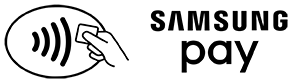
If you have any questions setting up Samsung Pay, please visit www.samsung.com/us/support or contact us at 866.445.9828.
*Available on select Samsung devices, most major carriers and supported cards. See samsung.com/pay for more information.